How
will I be billed by TmaxHost.com?
Your credit card will be automatically billed
monthly
or any pre-defined periods from the day that
you originally opened your account with us. So if you opened your
account on the 5th of the month, billing will take place around the
5th of each month, with automatic recurring payments from your credit
card. We accept payments from a valid credit card, through our
credit card processing partners.
If you are interested in other
mode of payment, you can contact our Sales at
back to top
How
can I upgrade or downgrade my account?
You can upgrade or downgrade your account easily.
Just choose the Plan level that you'd like to upgrade to, and we'll
adjust your recurring payment to suit the new plan
amount. There is no interruption to your hosting services during this
upgrade.
So open a ticket up at the
Helpdesk with the following information -
(1). Your Client ID.
(2). Your Username.
(3). Your Billing Account password.
(4). The new plan name
Please note - If you open your Starter Plan
account on the 5th of the month and you want to upgrade to Business
Plan. We will edit your current recurring transaction from
Starter Plan to the business Plan.
You will then be billed the full Business Plan fee on the 5th
of next month, yet you will be upgraded at
the time of your upgraded request.
This also works back the other way - if you open your Business Plan
account on the 5th of the month and you want to downgrade to Starter
Plan. We will then edit your current recurring transaction from
Business Plan to
Starter Plan. You will then be billed the Starter Plan fee on
the 5th of next month, yet you will downgraded at the time of your
request. We cannot do partial refunds for this account downgrade, just
like we do not bill extra for account upgrades that fall before the
recurring billing date.
back to top
What
happens if my credit card is rejected?
Your credit card is billed
monthly for the amount
of your plan etc. If an unsuccessful attempt to bill your credit card
is made, the system will email you and let you know that we will try
to bill your credit card again.
We will made three attempt If this is still
unsuccessful, then you will receive an email saying that we couldn't
bill your credit card and your recurring
arrangement
has been removed from the recurring billing database.
IMPORTANT - If we do not receive
the payment within 24 to 48 hours, your account
will then suspended until we receive payment and then your
account will be unsuspended. We reserved the
right to cancelled the account if we do not hear from you as we
assumed that you are no longer interested in our services
We are human and realize that folks might run into difficulties with
their payment from time to time. If you let us know that you're having
some difficulties and work with us, we won't suspend your account.
Work with us and keep us informed and we'll work with you.
back to top
How can I cancel my account?
To cancel your account, please submit a ticket to
the Helpdesk
with the following information -
(1). Your Client ID.
(2). Your Username.
(3). Your
billing account password for verification
We will then stop your recurring payments and delete all files in your
WHM account. If you cannot provide us with the above information, we
will not delete that WHM account, for obvious security reasons.
IMPORTANT NOTE: Make 100% sure that you have
copies of all your files before you submit a request for us to cancel
your account. As soon as you submit your request to cancel your
account, we stop the recurring transactions (if
any) and then delete your account from the server you're on.
back to top
|
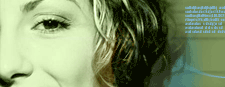
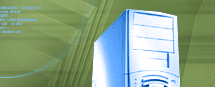


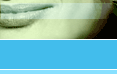
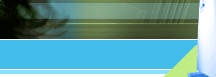
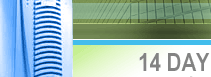
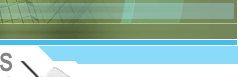


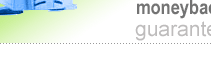
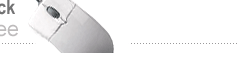
![]()
![]()